Teams by MaxPreps: Team management made easy! Get the free app today.
Instructions
Click here to log in to MaxPreps
- Coaching Vacancies
- Games Wanted/Open Dates Instructions
- Data Entry
- Athletic Directors: Login to AD Admin using personal email and password.
- Scroll over “Hi, (your name)” in the top right corner and click your school listed in blue under AD Accounts
- Click on Manage Teams on the left side under AD Utilities
- Click “Manage” next to the respective team and click the “Varsity” level
- Click on the blue button “Login to Coach Admin” under Coach Admin
- Click on “Scores/Stats” at the top of the page
- Click “Enter/Edit Scores and Stats”
- Click the “edit” button next to the tournament game to enter the final score.
- Click “Save.”
- Coaches
- Click on your team under “Admin Accounts” on the right.
- If the team is not listed, click on “Edit” in the right-hand corner and then enter the team’s access code on the left.
- Click on “Scores/Stats” to enter your box score information.
- Athletic Directors: Login to AD Admin using personal email and password.
Championships The NCHSAA creates brackets based on playoff seeding. After matchups are set, coaches may log in to their coach admin in MaxPreps to update the game date and time.
The MaxPreps bracket system automatically updates once a score is provided for a game, and it also creates matchups for the next round based on those results. Coaches of winning teams should not create new games for the next round; instead, they only need to update the game times as explained above.
Frequently Asked Questions
All information entered into MaxPreps is automatically sent to the NCHSAA to manage regular-season records used to determine post-season qualifications, state record books, NCHSAA stat leaderboards, media publications, etc. The NCHSAA requires each team’s complete box score information (schedule, scores, roster, and stats) to verify your season record for post-season qualification.
To accurately manage important NCHSAA initiatives, coaches need to update their scores and statistics on MaxPreps after each game throughout the season.
Athletic directors need to communicate with coaches to keep their scores and statistics updated on MaxPreps. ADs should direct any new coaches or coaches currently not using MaxPreps to contact MaxPreps state rep Ryan Casey at rcasey@maxpreps.com to get an admin account immediately.
Football, Volleyball, Boys and Girls Basketball, Boys and Girls Soccer, Boys and Girls Lacrosse, Baseball, Softball.
Coaches from any other sports may still choose to use MaxPreps’ free platform.
You can enter the following statistics for each sport after each game contest.
Football – TDs, Receiving YDs, Passing YDs, Rushing YDs, FGs, tackles, sacks, interceptions, FG attempts, Rushing attempts, Passing Attempts & Completions.
Basketball – Points, Rebounds, Assists, Free throws, 3pts, 2pts, Shot attempts
Volleyball – Serve Attempts, Aces, Serving Errors, Attacks, Kills, Errors, Digs, Assists, Blocks
Soccer – Goals, Assists, Shots, Saves, Goals Against, Mins Played for GK
Lacrosse – Goals, Assists, Face-Offs, Goals Against, Mins Played for GK
Baseball/Softball – At Bats, Runs, Hits, Runs Batted In, Home Runs, Innings Pitched, Earned Runs
MaxPreps offers an automatic notification to all media outlets of your choosing. After entering in game results, click on Send Schedule, Roster & Stats; see screenshot below. Coaches can also include a quote about the game.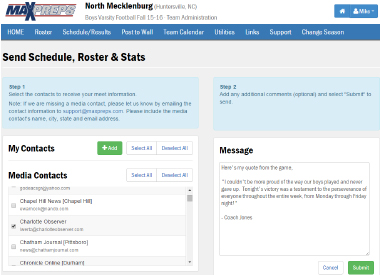
Coaches or athletic directors can follow this link on MaxPreps to learn how to become a member and request access to your school or team. Alternatively, you can email NCHSAA rep Aaron Hendricks at ahendricks@maxpreps.com or 530-313-9158 for access. Aaron can also be contacted if you have additional questions.
In addition to MaxPreps’ mobile, tablet, and desktop tools, MaxPreps is compatible with over 40 different stat companies across multiple sports. Click here to view MaxPreps stat partners.
Yes, MaxPreps has an app available to download for both iPhone and Android devices. Coaches can manage rosters (including roster photos), team schedules, update game results, and input statistics. Find download links at MaxPreps.com/apps.
Yes. Athletic Directors can manage every single team page from their free “School Administration” page on MaxPreps. While MaxPreps recommends coaches are responsible for their team information, MaxPreps provides 100% free reporting, communication, and school management tools for athletic directors, if desired.
Yes! Once the coach has access to their team admin page, they can give other individuals access to their page to help keep their team information accurate.
Under the Roster link, coaches can add Staff using the Staff link as shown below. There is a free-form box for the coach to add the staff member’s role to type in whatever that person’s position is.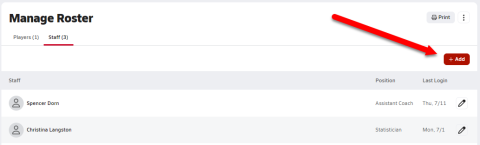
That information will also show up on the team pages on MaxPreps.com under the Roster link.


